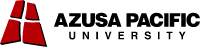How To Apply for a Staff Position at APU
- Begin by clicking on the Employment Listings listed at the top of this page.
- Click on Search Current Openings located on the left navigation.
- Choose the appropriate key words and criteria for your search.
- Click on a job that matches your interest.
- If you are a first time applicant, you will choose New Resume/CV (Note: You will have the option to upload a CV into the system.)
- When building your application we strongly recommend that you create a profile by including your email address and defining a password that you will remember. Creating a profile allows you to update your submission at a later date and/or apply for future faculty openings using your same information.
- Continue through the guided steps to finalize your profile (Note: You will need to click Submit twice throughout this process, once at the end of Step 7 and again after reviewing your profile, in order for your application to be completed and profile saved).
Important facts to know before you submit and online application:
1.You need a valid email account.
2. The online process will time out after 45 minutes. Previous information will not be saved and you will have to start over.
3. Have all electronic files ready to upload. I.E. Resume, Cover Letter, Faith Statement.
4. Have all work history (address, phone numbers, reference names & numbers, etc...) readily available.
5. Familiarize yourself with the ‘What We Believe’ document found here
6. When you create your account, record your password. You will need this for future use.
7. You should receive a confirmation email after your application has been successfully submitted.
8. For the best online application experience we recommend that you read all the FAQ’s.
Click here to view our current job opportunities