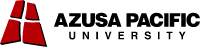Frequently Asked Questions
What documents should I have prepared before I begin the online application?
How long does the hiring process take?
How should my cover letter be addressed?
Do I need a resume in order to apply for a position?
What should I do if I forgot my password?
What documents should I have prepared before I begin the online application?
- Previous employment information (dates, salary information, name of supervisor, contact information)
- References (name, contact information)
- Faith Statement: Briefly relate your personal relationship with Jesus Christ
- Church of regular attendance (name, contact information)
How do I apply for a position if I already have an application on file with Azusa Pacific University?
If you have previously submitted an online application for a position at APU, navigate to the other job listing(s) and click “Existing Resume/CV” at the bottom of the page.
Sign in using the username and password created for your first application. To copy one of your existing applications, simply click the link titled “Submit this Profile” next to the application you wish to copy. From there, follow the prompts to finish the application process.
Please note that you cannot delete your original resume; but you can upload a new one if you wish to provide updated information.
Do I need a resume in order to apply for a position?
No. You will have the option to “proceed without a resume and build one.” The online system will then prompt you to input previous employment information when you apply for a specific position.
How long does the hiring process take?
Each position is unique so there is not a standard length of time. However, if selected, you will be contacted for next steps. Also, you will be notified if the position has been filled with a different candidate.
How should my cover letter be addressed?
Cover letters can be addressed to the Interview Committee.
What should I do if I forgot my password?
Go to the login screen and click on 'Forgot your password?' You will need to enter your email address that you used the first time you applied. Once submitted, a message will be sent to the email address associated with your user profile. Your password will be in bold in the body of the email.