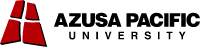How to Apply for a Staff Position
Applying for a position is a three-step process:
FIRST: Use the 'search current openings' page to identify the position for which you would like to apply. At the bottom of the job listing select the appropriate option to apply.
Please be sure to include your email address and select a password you will remember. This will create your login account.
SECOND: Fill out the online application
Here is your chance to tell us about your educational achievements and your employment history - plus a bit about your personal journey.
THIRD: Confirm your information and submit your application
You will have the opportunity to print a copy of your application at this time. If you provided an email address and password in the first step, you will also be able to review, update, withdraw, or apply for additional positions.
Important facts you need to know before you submit an online application:
- You will need a valid email account.
- The online application submission process will time out after 45 minutes. There is not an option to save your information, so please prepare accordingly.
- Have all electronic files ready to upload. I.E. resume, cover letter
- Have all work history address, phone numbers, reference names and numbers, etc readily available.
- Please be prepared to share your personal relationship with Jesus Christ and familiarize yourself with the ‘What We Believe’ document found here.
- For the best online application experience we recommend that you read all the FAQ’s.
- If you experience technical errors during the application process, please contact Human Resources Client Services at (626) 815-4526.
Click here to view our current job opportunities